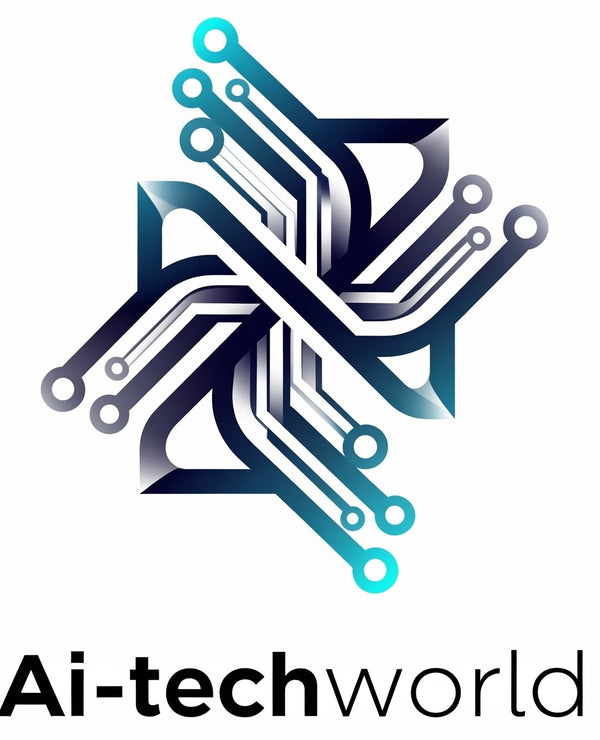Looking to elevate your content creation with a compact, powerful device? The pocket action camera setup is your gateway to professional-quality vlogging and streaming, all from a device that fits in your pocket. Whether you’re an emerging content creator aiming for viral videos or a seasoned vlogger seeking streamlined gear, understanding how to optimize your pocket action camera can transform your workflow. This guide covers everything from initial setup to advanced tips, empowering you to deliver captivating, smooth content that resonates with your audience.

Understanding the Pocket Action Camera Setup
What Makes Pocket Action Cameras Ideal for Vlogging?
Pocket action cameras have revolutionized how creators capture their stories. Their compact size, ruggedness, and advanced features fit perfectly with the demands of fast-paced, on-the-go vlogging. Unlike bulky DSLRs or mirrorless systems, these cameras offer portability without compromising essential qualities like 4K resolution, face tracking, and image stabilization. This combination allows you to capture clear, engaging footage wherever your content journey takes you.
Key Components in Your Setup
A solid pocket action camera setup isn’t just the camera itself but includes accessories and settings that unlock its full potential. Essential items typically include:
- A quality pocket action camera with 4K and touch screen capabilities for easy control.
- Stabilization features like built-in gimbals or software stabilization to ensure shake-free footage.
- External microphones or wireless lav mics for crisp, clear audio in any environment.
- Mounting accessories such as tripods, clips, or helmet mounts tailored to your shooting style.
- Reliable power solutions, including spare batteries or portable chargers.
For those seeking top-tier options, consider the ORDRO M5 Pocket Video Camera, which offers 5K resolution and advanced face tracking, or the 4K Ultra HD Pocket Action Camera with versatile rotation and waterproof features.

How to Optimize Camera Settings for Professional Vlogging
Resolution and Frame Rate Choices
Depending on your content goals, selecting the right resolution and frame rate is crucial. Shooting at 4K ensures crisp, detailed visuals that stand out on platforms like YouTube and Instagram. For dynamic action shots or smooth slow-motion sequences, consider higher frame rates such as 60fps or even 120fps if your camera supports it. Always balance file size with editing capabilities to maintain workflow efficiency.
Stabilization and Focus Settings
Pocket action cameras often include electronic or mechanical stabilization. Enabling these will drastically improve footage quality by reducing unwanted motion blur or jitters, especially during walking or fast movements. Focus features like face tracking or object tracking help keep the star of your vlog sharply in frame, allowing you to concentrate on your performance or narrative.
Essential Accessories to Enhance Your Pocket Action Camera Setup
Audio Equipment for Clearer Sound
Poor audio quality can undermine even the most visually stunning content. Investing in external microphones or wireless lavalier systems is a smart move for any creator. Compact wireless mic kits pair seamlessly with pocket action cameras, allowing you to record dialogue or ambient sounds with minimal background noise. These accessories are especially valuable when streaming live or recording in noisy environments.
Mounts, Tripods, and Stabilizers
Versatility in mounting can open creative possibilities. Mini tripods or flexible mounts let you capture steady shots on uneven surfaces or while stationary. Helmet, chest, or bike mounts cater to action vloggers who want immersive, point-of-view perspectives. Gimbals enhance smoothness further, although many pocket action cameras now include impressive in-body stabilization.
- Mini tripod: ideal for risk-free tabletop or stationary recording.
- Helmet mount: perfect for sports and adventure vlogging.
- Handheld grip/gimbal: for walk-and-talk style vlogs minimizing shakiness.
- Clip mounts: useful for attaching to backpacks or clothing for POV shots.

Lighting and Composition Tips for Viral Content
Using Natural and Supplementary Lighting
While pocket action cameras perform well outdoors in daylight, supplementing with portable LED lights elevates indoor videos or low-light vlogs. Positioning your light source to highlight your face reduces shadows and brings attention to your expressions, making your content more engaging. Always avoid harsh direct lighting, opting instead for diffused, soft illumination.
Framing and Angles for Engaging Videos
Experiment with composition by varying angles and distances. A wider shot captures environment context, while closer frames emphasize emotions and details. Using the camera’s foldable or rotatable LCD touchscreen, like the one on the NEW 4K Touchscreen Pocket Camera, allows you to see yourself and easily adjust framing during recording. This is a must-have for solo creators filming without a crew.
Streaming Live with Your Pocket Action Camera
Setting Up for Seamless Streaming
Live streaming has become a vital tool for creators wanting immediate audience engagement. Many modern pocket action cameras come with Wi-Fi connectivity enabling direct streaming to platforms such as YouTube, Twitch, or Instagram Live. Ensuring stable internet connection and configuring your streaming app properly are key to avoiding lag or dropped frames.
Enhancing Viewer Interaction and Experience
Use features like face tracking during live streams to keep the focus on you continuously. Incorporating an external mic boosts your audio quality, making the content more professional and keeping viewers engaged. Equipping your setup with compact tripods or handheld mounts provides steady angles without distracting your audience.
Editing and Post-Production Best Practices for Vlog Creators
Maintaining Footage Quality
When editing your vlog content, always work with the highest resolution clips your setup allows — ideally 4K or above. Use simple but effective video editing software that supports smooth cuts, color grading, and stabilization corrections if needed. This polishing step greatly influences how professional your final content feels.
Optimizing Content for Viral Potential
Keep your videos concise and engaging by cutting filler segments and highlighting the most exciting parts. Add captions, background music, and compelling thumbnails to grab attention on crowded social platforms. Trends like short-form clips, memes, and challenges can increase your viral reach. Consistency alongside quality will steadily grow your audience.

Common Mistakes to Avoid in Your Pocket Action Camera Setup
Neglecting Audio Quality
Many creators underestimate how crucial audio is to viewer retention. Skimping on microphones or recording without wind protection results in noisy, distracting sound. Always prioritize audio clarity by testing different mic setups before filming.
Overcomplicating Your Workflow
While it’s tempting to add numerous gadgets and effects, cluttering your setup can hinder mobility and creativity. Choose accessories and settings that suit your specific content style and keep your kit lightweight and intuitive. A simple, effective pocket action camera setup lets you focus on storytelling.

Final Thoughts on Pocket Action Camera Setup for Pro Vlogging Success
From choosing the right gear and optimizing camera settings to implementing strategic accessories and editing techniques, a well-planned pocket action camera setup empowers you to create professional vlogs and streams that capture attention and inspire engagement. By leveraging the portability and advanced features of pocket action cameras, content creators can deliver high-quality, viral-ready videos anywhere, anytime. Ready to start your next project? Explore our selection of cutting-edge cameras and accessories to perfect your pocket action camera setup and elevate your vlogging game today.